This is my setup for daily life in SL. If your HW is slower (as in mid range, non high end gaming pc, but not too weak either) and you wanna take decent pictures of your avi, some close ups etc. This is for you.
!WARNING!
Just to be clear, these settings are not intended for extra weak hardware. If you have very old HW, you’re gonna need to turn off much more including shadows.
This is a way to take portraits without blowing up your machine and without the need to go full on ultra while maintaining the quality of your shots.
A) If you take photos of your avatar, you don’t need to render the environment that surrounds you, remember that. If you turn off Ambient Occlusion and Advanced Lighting model it’s decent settings for slower HW.
B) If you have older HW, turn off VBO and OpenGL.
C) If you have better HW, leave VBO and OpenGL on and add Anisotropic Filtering to enhance the quality a bit.
D) If you wanna take a picture of the environment, you’re gonna need to enhance terrain, trees, sky etc. quality + LOD factor if objects in distance won’t load properly for you.
E) Set draw distance to minimum for clearer shadows if you take closeups
Always remember that simple setup alone won’t do. To get your picture right, you have to play with sun angle, day time and windlight.
Little tip for Legacy body users. If your camera angle is messed up, above your avatar in different angle or way too low, hit the little camera on your Legacy HUD. If that doesn’t help your camera settings might be altered, hit ESC several times and if this fails, reset camera with ctrl + 9.
WL EEP settings can be found:
MAINSTORE
MARKETPLACE
** Just a small addition after I received a few questions.
No, guys I don’t have bad HW, I have a custom build computer.
I just tend to run SL along with other 3rd party programs, so I don’t wanna push my HW when it’s not needed.
These settings are here to show you, that you don’t have to blow up your computer in order to have nice pictures.
Many people tend to max their sliders without even knowing what they actually do and if they significantly affect the picture or not. And trust me, you don’t need to max all your sliders in order to have HQ snapshots.
I am no pro in understanding HW and I’ve never claimed it. However, I’ve been in SL for more than a decade, so I have a few tricks up my sleeve.
EXAMPLE PICTURES
The rest can be found on my Flickr
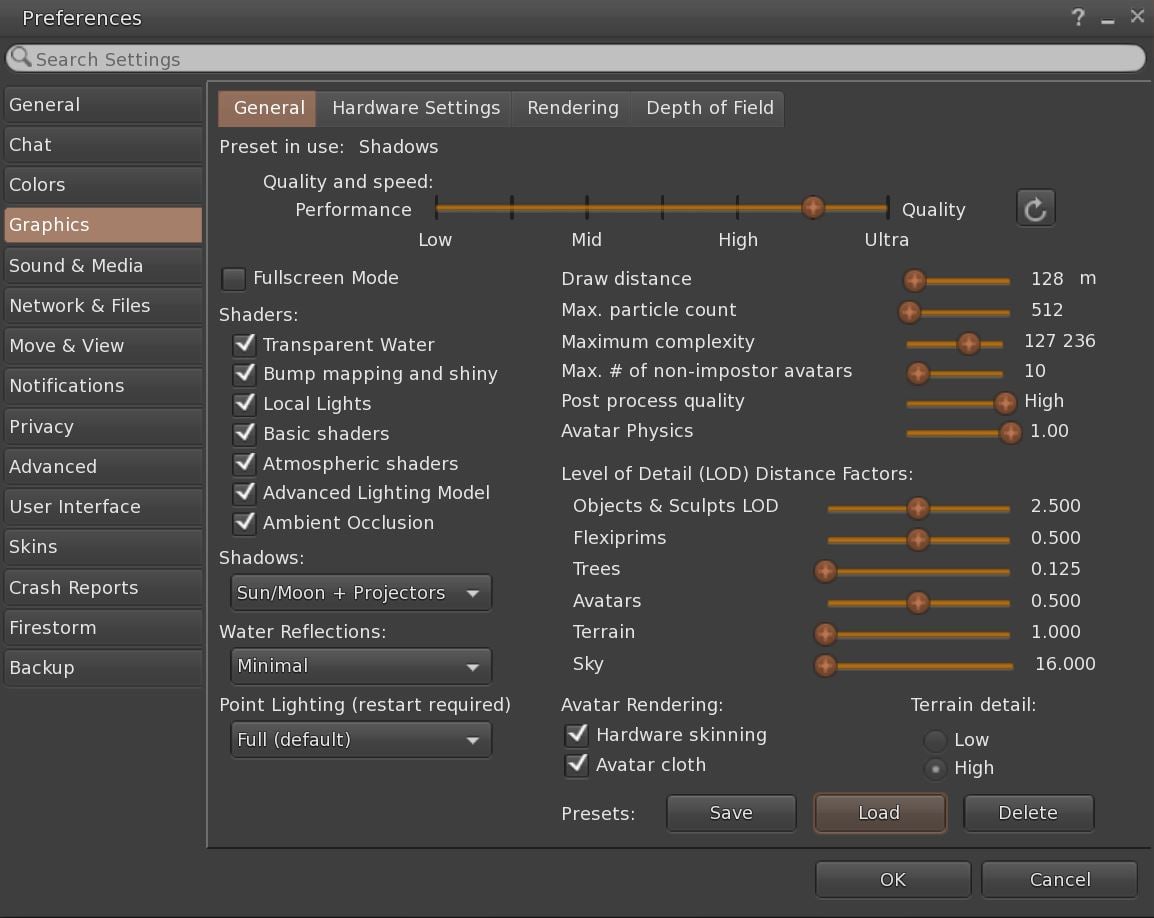
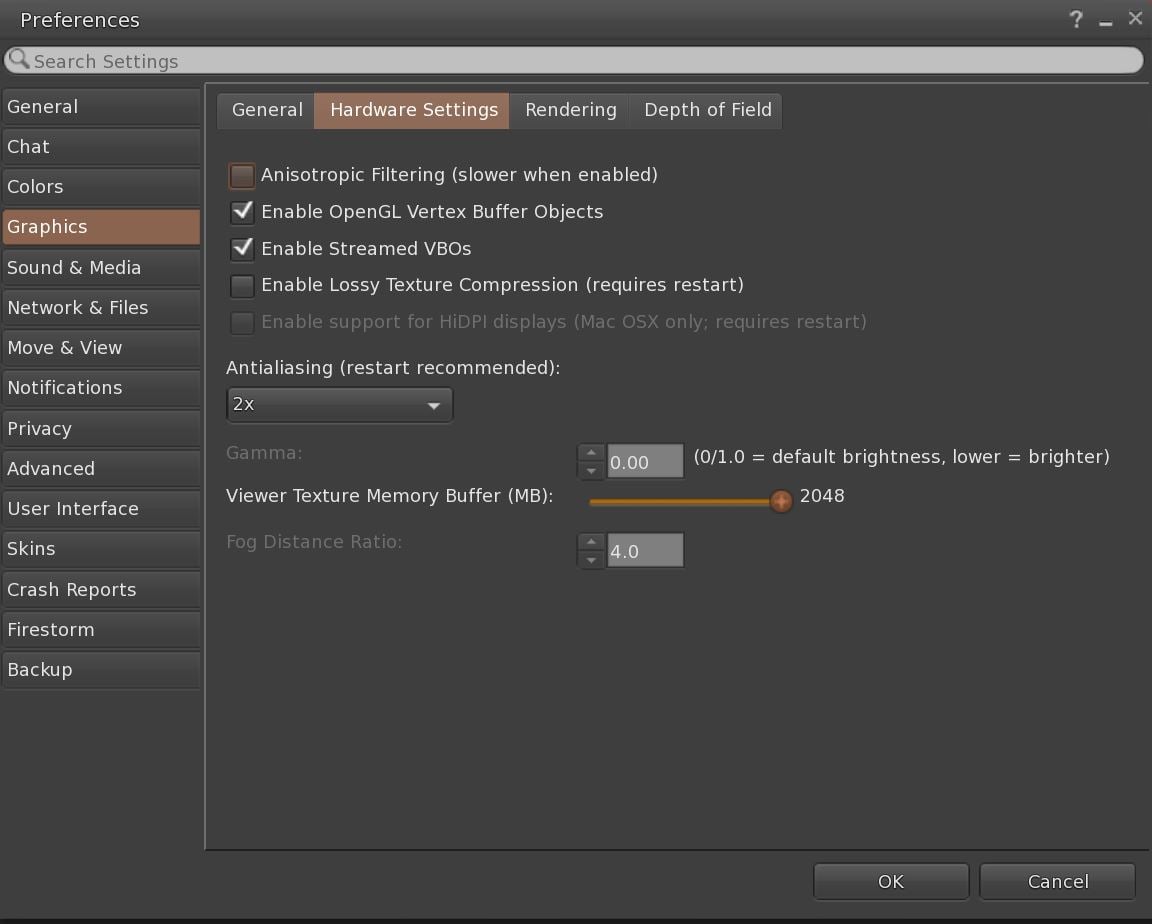
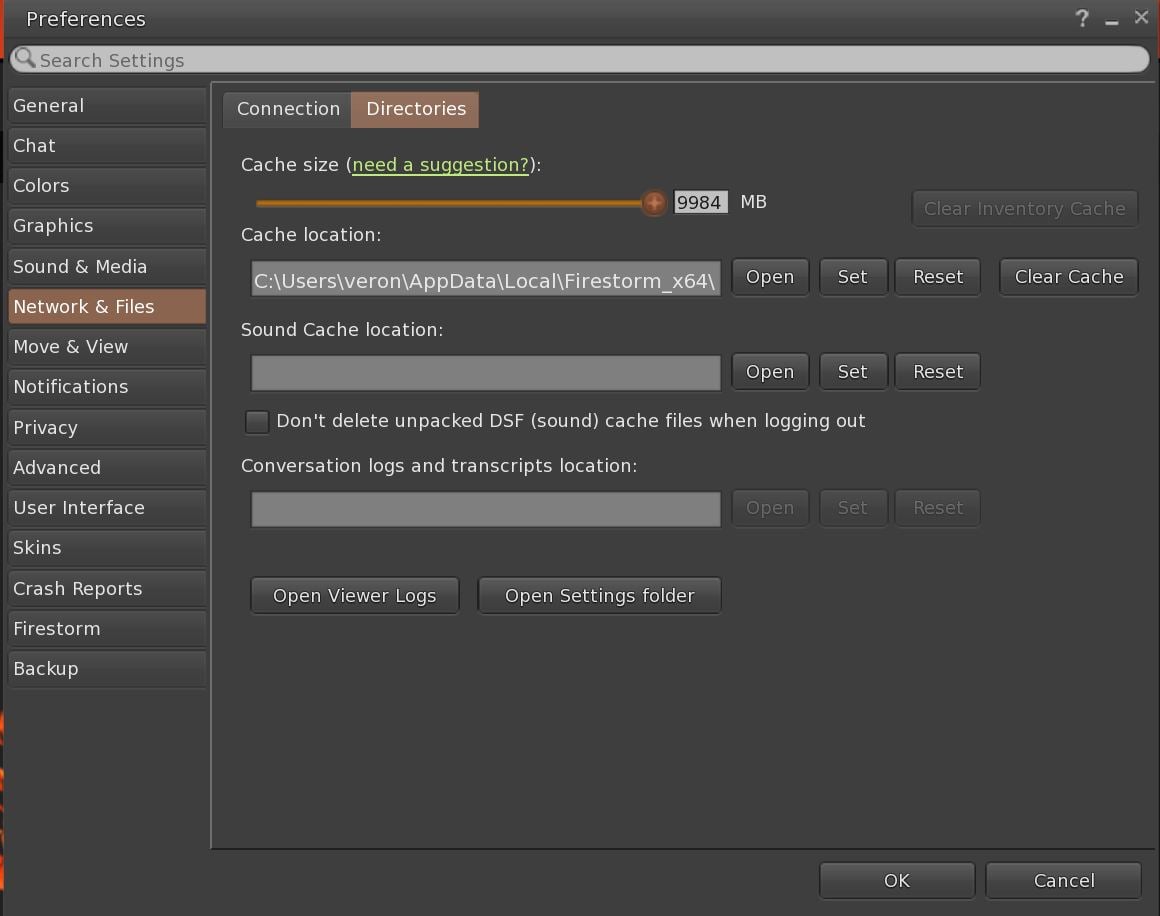




You must be logged in to post a comment.